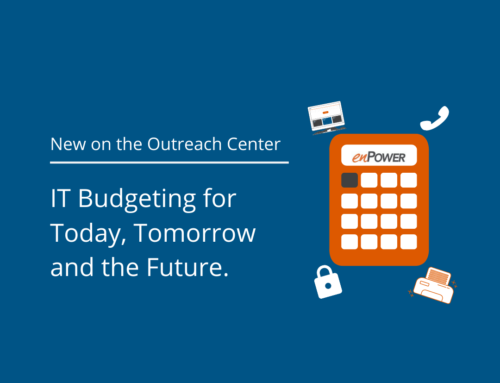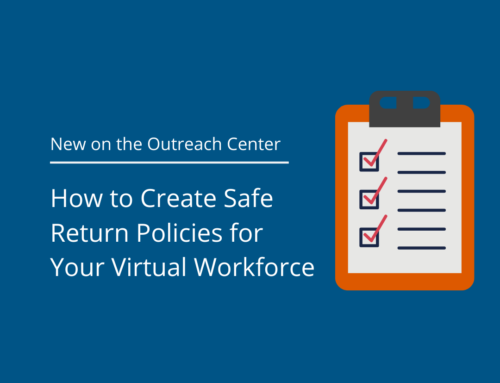The recent pandemic had many of us scrambling to shift from a traditional business model to working from home. And it’s beginning to look like that model is here to stay for some, whether required or by choice.
Right now, your HR person is probably huddled in a corner crying into a pile of masks and disposable gloves, frantically searching for disinfecting wipes. But once she is done writing safe return policies, HR is going to need help making some fundamental changes in workforce management.
Today’s Focus: HR and the Remote Worker
Whether it’s a complete workforce shift or a partial work-from-home model, some traditional things are going to need to be approached differently. We know this post is a little long, but HR is a big can of worms so let’s dig in!
Basic HR Considerations
Hopefully, most basic determinations were made prior to making the shift, but if not, take some time now to address the basics.
Required Notifications
The alphabet soup of labor law postings – OHSA, FLSA, FLMA, ADA, USERRA and many more – must still be readily available to all your employees even if they no longer visit a central breakroom. Determine how/where this will be made available and educate your employees. If you’re using a shared network space, make sure everyone knows how to access it. You’ll also want to do the same with internal documents such as your Employee Policy Manual.
Employee Policy Manual
Speaking of the Policy Manual, you’re probably going to need to revise yours. You might even need supplementary policies/procedures, one set specific to virtual workers and one for traditional workers. And while you’re updating your Policy Manual, make sure to address your technology policies – these most definitely are going to be evolving.
Employee Files
Personnel files still need to be maintained, even if there’s no physical filing cabinet. Be sure to set up electronic files securely so that others in the company can’t access them. If you will be scanning files from physical records, make sure the correct authorized person is doing it. This is not the time to give the new intern a tedious scanning job.
Be sure to also consider how you will be handling new records. As a virtual office, you’ll want to have procedures in place for how to handle documents, such as the I-9, that have in-person verification requirements, as well as how to have employees securely transmit any documents with personally identifiable information. If you don’t have one already, consider adding an encryption component to your existing email platform.
Job Descriptions
Have a clear understanding of who is virtual and who is not., and tie this to job descriptions, not people. For example, it’s not that Joe gets to work from home cause he’s buddies with the CEO. Joe gets to work from home because he’s an account manager and account managers have the option to be virtual workers. Update your job descriptions to accurately reflect how/where a job will be performed, what “perks” such as equipment or stipends the position is eligible for, and identify if the job is exempt or non-exempt for purposes of wage laws.
Schedules
When setting schedules, remember, it’s not just about who works when and determining if flexible schedules will be permitted. If you have hourly workers who are becoming virtual workers, overtime rules still apply. Have a plan and communicate it clearly with employees regarding overtime work. Avoid being vague. If you don’t want overtime racked up, instead of saying “It’s not expected that employees check email outside regular work hours,” say, “Checking email outside regular work hours is not permitted.” And then make sure the higher ups only expect email responses during those normal work hours.
Setting Up Shop
During the pandemic, we dealt with whatever office space we could find. Julie has been working at her kitchen table and Jimmy set up shop at his fifth grader’s desk, surrounded by boy band posters. But will that work for your business in the long run? Outline some office space requirements for anyone making the permeant shift.
Remember: Workplace Safety is Still a Thing
However, your employees set up their workspace, help them make it safe. Provide guidance on setting up technology so that things like cords aren’t hazards and ergonomics are done correctly. If possible, do an office inspection to help ensure your employees have the best setup possible to promote safety and productivity.
Communication
Ongoing communication is key in any office. Employees should never be shocked by what’s revealed at their performance evaluations and managers should strive to have engaged employees wherever they work. We’ve talked about various platforms, such as Teams, Zoom and GoToMeeting, which are good options, but be sure to consider what methods are best when it comes to HR.
The (Virtual) Doctor is In
As anyone who has worked in HR knows, a large part of an HR manager’s job is serving as a counselor/sounding board. That doesn’t change just because you’re  in a virtual office; it simply looks/sounds different. Now instead of Sally complaining about Joe wearing a suffocating amount of cologne, she’s complaining because Joe gets to work from home while she deals with the commute or that she uses her webcam but Joe never turns his on and she just knows it’s because he’s watching soap operas in the background.
in a virtual office; it simply looks/sounds different. Now instead of Sally complaining about Joe wearing a suffocating amount of cologne, she’s complaining because Joe gets to work from home while she deals with the commute or that she uses her webcam but Joe never turns his on and she just knows it’s because he’s watching soap operas in the background.
You’re undoubtedly going to have to still listen to Sally whine, but setting up expectations ahead of time can help here. Acknowledge that this new model is going to take time to adjust to and check in frequently with all employees, remote or in-office. Provide your employees with tips and tricks, virtual meeting guidelines and an outlet for frustrations or concerns.
Establish a Direct Line to HR
Employees who can no longer walk into HR’s office to report workplace harassment or to address an error in their paycheck still need to have a method to voice concerns. Establish how this is going to work for your remote team and communicate it clearly and regularly to all employees. A good practice is to document all these types of procedures and keep them stored in a central, accessible location like is done with employment law posters, so employees can refer to them when needed.
The People
HR managers like to joke that their job would be easy if it wasn’t for all the employees. People are complicated. And finding and keeping the right people is difficult in any situation, but maybe a little more so in the virtual office.
Finding Talent
Narrowing applications down to qualified people in a virtual office isn’t really different than doing so for a traditional office – it’s the next steps that are different. Interviews will most likely be done virtually, though having a face-to-face chat at some point during the hiring process is still a good idea. You’ll also want to tailor questions to help you determine if the candidate is someone who is going to be able to handle the autonomy – and isolation – of working from home. Have your potential hires explain why they are intrigued by the virtual office model before you extoll on its virtues. Have conversations about organization, building trust, communication and motivation. Yes, verify qualifications, but increase your focus to analyze the person. Being able to harness those qualifications into productivity while working from home is the bigger challenge.
Onboarding
Bringing a new employee on should always be done with care and consideration. When bringing someone into a virtual office, there are likely going to be a lot of questions and even worries. Plan time in your onboarding process to really talk to your new hire, to teach him how to best use the technology your team utilities, to review policies and procedures that might look different in this environment and to answer any questions they might have about how the whole thing works.
Also, it’s good to include the little things. For instance, in a traditional office you might have a couple of your seasoned employees take the new guy out to lunch. Knowing ahead of time that lunch is covered on the first day really does relieve stress in new hires. In a virtual office, you will need to do things a bit differently, but the overall concept remains. Work to facilitate personal connections between your employees from the start so your new hire doesn’t feel like an island.
Face-to-Face
Meetings in a virtual office are going to be, well, virtual. But remember, in-person time is still craved by many. In a virtual office, there’s no wandering to the coffee station and chatting with Harry about his bowling league or sticking your head in Genna’s office to celebrate your team’s big win over the weekend. Yes, there are ways to foster relationships utilizing communication platforms, but there’s still something to be said for sitting with three-dimensional people and chatting over coffee.
If your virtual employees are located where it is possible to schedule occasional in-person meetings, make it a point to get together every so often. Consider a planning meeting at a coffee shop or conduct an employee review in a park. Of course, ensure that confidential information remains confidential. A crowded restaurant probably isn’t the best place to outline your company’s marketing strategy or ten-year plan.
When it Doesn’t Work Out
No one likes firing employees. It’s uncomfortable, unpleasant and something that keeps HR managers up at night. As you design your company’s virtual office procedures, map out your employee processes, including those related to termination. Knowing the answer to logistical questions upfront will at least keep unknowns from adding to the stress. Have a plan for:
- How/where will employees be let go if needed? Will it be done over the phone? Via web conference? In-person?
- Who will be in attendance? Who will be doing the documentation?
- How will you get the employee’s company property back?
- How will you ensure the ex-employee’s access to company data is stopped immediately, even if she still has the company laptop?
- If you need employee acknowledgment on documents, how will you get the signatures if you’re not meeting in person?
- How will you communicate post-employment information, such as last paychecks, benefit options and unemployment notifications?
- How will you communicate the employee’s departure to the rest of your team?
Employment endings are never fun, but knowing your processes can make it less horrible for all involved.
But wait, there’s more …
There are many other areas that are going to fall at least partially into HR’s prevue that we have spotlighted in other postings during this miniseries. Aspects such as building trust, communication methods and helping your employees continue to grow and advance outside traditional walls can be tricky, but with a little planning, easily manageable. If your company is making the shift, check out the rest of the virtual office miniseries on our Outreach Center for other useful tips.