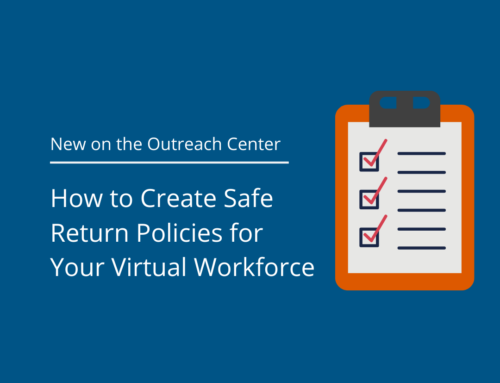As summer slowly starts to fade into fall, many businesses are sitting down with spreadsheets to crunch numbers and develop the upcoming year’s budget – a budget, that for many, will have a new focus on technology thanks to the pandemic’s impact on how we do business.
Today’s Focus: Budgeting for IT
Under “normal” circumstances, businesses generally dedicate 3% – 7% of their budget to IT. This varies depending on your industry, of course, but shows that technology is in fact a very real part of doing business. Over the past few years, IT budgets have been increasing as companies begin to understand that technology can be used to leverage business growth and goal achievement.
 Develop Your IT Strategy
Develop Your IT Strategy
If you haven’t already created your technology strategy for the upcoming year(s), back away from the calculator and dedicate some time to outlining how it is that your business will make technology work for you. Once you know that, you’ll know just how much to budget for your technology needs.
Not sure where to start? Check out Make Technology Work for Your Business.
What Technology Do I Need?
Once you have your technology strategy, map out what that looks like in terms of what you’ll need to make it a reality. When people think of technology, they usually think mostly of physical devices like laptops or servers. And while those are important, there are many other aspects of technology that you should be sure to consider as you outline how you’ll spend your pennies. Below are just a few.
-
Compute Devices
What equipment do your employees utilize? Laptops? Desktops? Accessories such as monitors and docking stations? Will your future needs be different due to a change in how you now do business?
-
Communication
Are employee mobile devices owned by the business or by the employee? Do you support them? Do you reimburse for personal devices? Do you have VoIP phones? Have these been installed in remote workplaces? Is faxing still a thing for your business?
-
Software
Does your business rely on certain programs? Do those programs have hardware requirements? Are they run locally on in the cloud? Do they have maintenance/upgrade fees?
-
Networking
Do you have a physical server or is your data in the cloud? If your server is onsite, do you have climate control in place? How are you backing up your data?
-
Security
What security appliances/protocols do you currently have in place? How do your remote workers access data? How are you deploying security updates and remediating any potential issues? Does your company use badges to access secure areas?
-
Power
Ensuring you have the correct power to run your infrastructure is important. Make sure to factor in any electrical changes you might need for expansion or device upgrades. For critical IT equipment, do you have UPS units in place to protect from power outages/surges?
-
Printing/Scanning
What are your printing/scanning needs? Will these change in the near future?
-
Support Services
One area that is often overlooked is support. Support services are important not just for high-end gear like firewalls, but also for smaller devices such as laptops. Think about how long an employee can be “down” when considering the level of support to maintain. Standard support can often leave a user without a laptop for well over a week. Upgrading to next business day services can be a very legitimate budget spend.
A Few Other Factors
Regular Computer Upgrades
Take stock of your current technology equipment and its age. Replacing aging equipment on a regular basis is something that should be factored into short and long-term budgeting. While a computer upgrade might seem costly, it may actually be more cost-effective than paying to support aged devices – not to mention the increasing loss of productivity as employees spend more and more time playing Candy Crush while waiting for dinosaur machines to load programs.
Connectivity
Another area not to overlook in these work-from-home conditions is connectivity. You may rely on your employees having their own internet service providers, but do you have contingencies in place for when those fail? Will you provide mobile devices/hot spots for employees to use when they lose regular service? Do you reimburse your employees for internet service costs?
Security Awareness Training
Security is a hot-button topic this year and the area of the IT budget that is seeing the biggest increase. Protecting your company data is a high priority. Even if you have high-end security appliances and software in place, remember, your people are your first line of defense. Consider adding security awareness training to your budget to help stop breaches before they start.
One-Time Costs v Recurring Costs
Many IT/equipment companies are offering monthly services and leasing of equipment. Is this something your business is going to elect? How will that impact your budget?
Plan With Intention
Budgeting for Technology has become a multi-faceted task, one requiring not just skills with numbers but also understanding where your company is going and how technology is going to take you there. Even if technology is your thing, you may still want to seek assistance or advice from IT professionals as you build out your technology budgets for today, tomorrow and the future. Planning with intention will ultimately save you money and headaches.